NOTE:Should you have any kind of issue with your Fragnet Service(s) we encourage you to contact our support team to get assistance before considering a cancellation:** Create a ticket
How do I cancel my service?
To cancel your current service you have with us, please follow the below steps:
1) Login to your account at https://clients.fragnet.net/clientarea.php
2) Click on "My services", Here you will see a list of all services you have with Fragnet
3) Click on your active service that you would like to cancel
4) Press the "Request Cancellation" button
5) On the next page you can provide us with some feedback and select the cancellation type, please see below for details regarding the available options.
Immediate = Terminates your server within 24hours (around 18:00 GMT+1) of the issued cancellation request
End of billing period = Keeps your server online until you have reached the end of your current billing period
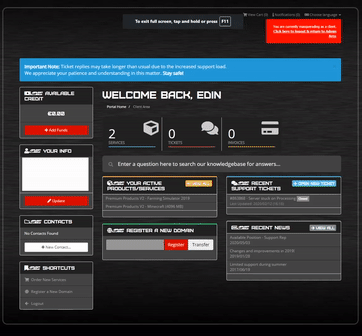
If you have any active PayPal subscriptions setup to pay for your services with us, then you will have to cancel those as we cannot do this for you.
Keep in mind that cancellation of the active service does not mean you will get automatic refund! Contact us via ticket to see if you are eligible for a refund.