You can easily import your Valheim world, located on your computer, to your server.
Find your world files
You will need to go to C:\Users\yourPCUsername\AppData\LocalLow\IronGate\Valheim\worlds path and copy yourWorldName.db, yourWorldName.fwl, yourWorldName.fwl.old.
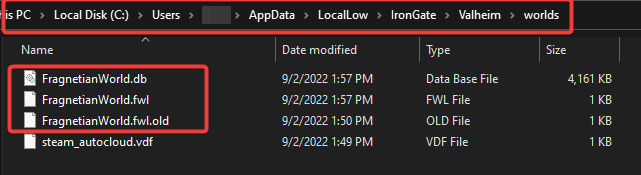
If you have disabled Steam Cloud saves, you can find world files in the C:\Users\yourPCUsername\AppData\LocalLow\IronGate\Valheim\worlds_local path.
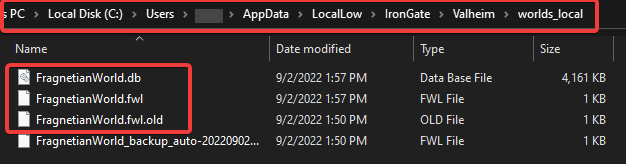
Upload world to your Valheim server
1. Stop your server.
2. Go to File Manager that is located on the Fragify panel, navigate to .config/unity3d/IronGate/Valheim/worlds_local path.
3. You can drag and drop world files or use the Upload button.
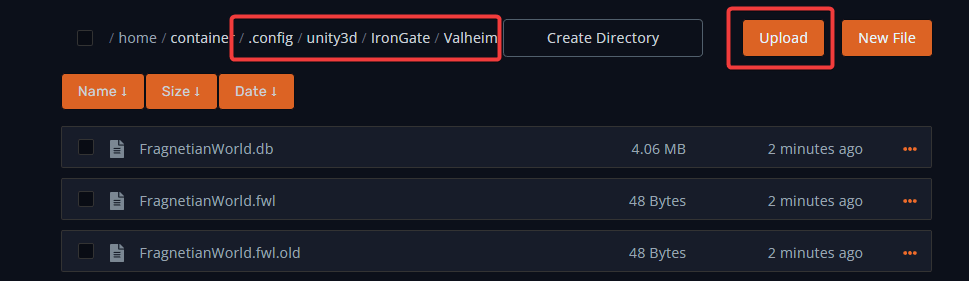
4. Navigate to the Configure option on the left-side menu and look for the World Name variable. Change it to the name of your uploaded world.
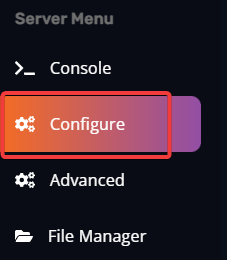
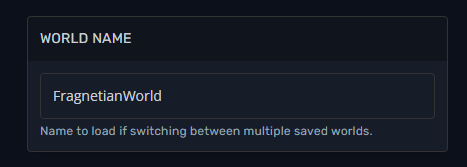
5. Start your server, and it will load your world.