You can easily install the latest version of MetaMod and SourceMod with a one-click installer on the Game Panel!
Follow these steps:
- Log in to our Game Panel
- Open your CSGO service
- Click the "Mod Manager" button. Once in the mod manager, install the "SourceMod" and "MetaMod: Source" mods. Once ready it will say "installed" next to the mod in the list.
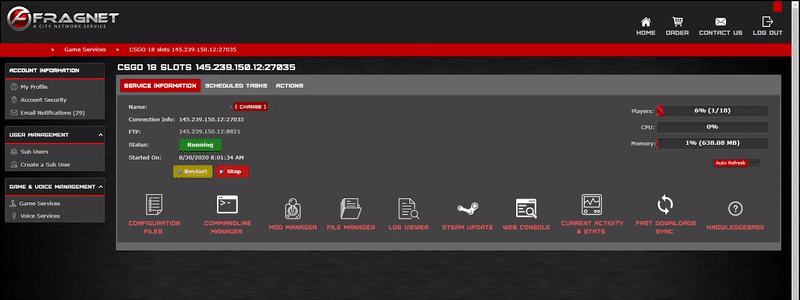
This should only be used for installing the SourceMod and Metamod. If you want to update the SourceMod, you should do it manually and with extra caution, since this type of installation will overwrite all of the configuration files!!
Verifying the installation
To verify that the installation of Sourcemod is functioning as intended, connect to your CS:GO server and type "meta list" in the client console.
If the MetaMod: Source and SourceMod are correctly installed, you should see output similar to the following results:
] meta list Listing 1 plugin: [01] SourceMod (1.8.0.6046) by AlliedModders LLC