How to edit the MOTD
MOTD or Message of the day is a small text that appears to players once they join the server.
Banners can also be added, but we’ll cover this in a different guide.
- First, we’ll need to locate the MOTD. By default MOTD is located at
left4dead2 / motd.txt.
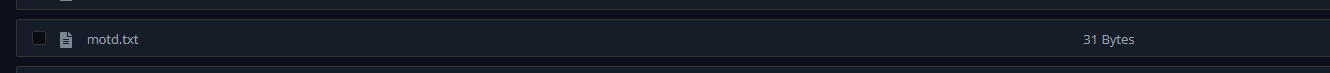
- Once found, open it. There will be a link which you can remove it and add any message you wish for all players to see.
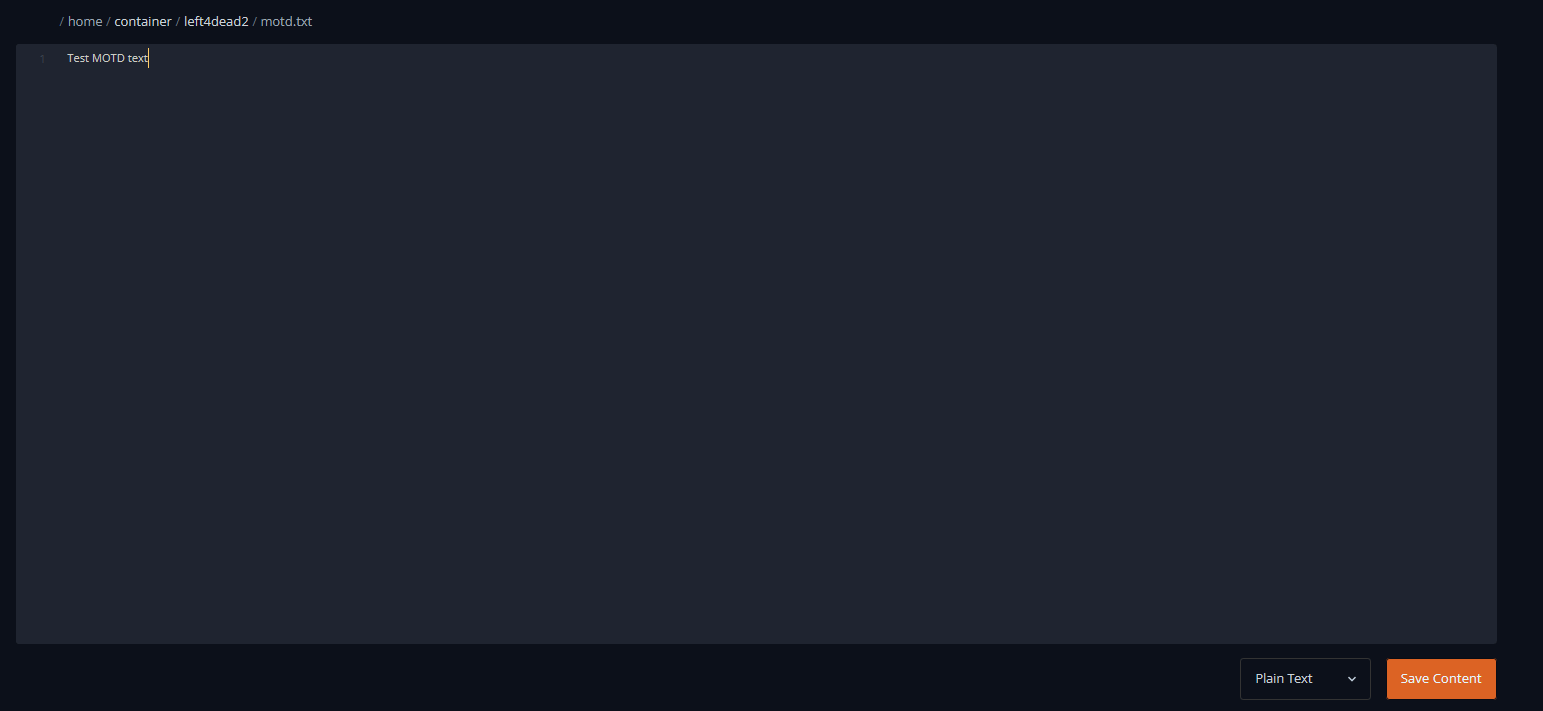
-
Once done, click on Save Content in the window's lower right corner.
-
Afterwards, we need to locate the server.cfg to enable the MOTD.The server.cfg is located in
left4dead2 / cfg / server.cfg.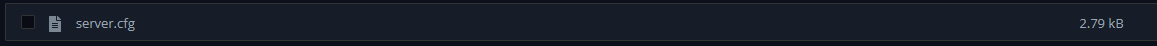 Once found, open it up and
Once found, open it up and insert motd_enable 1. You can add it anywhere in between the codes ( keep it somewhere at the beginning for easier access like in the example ) and click on Save Content in the window's lower right corner.
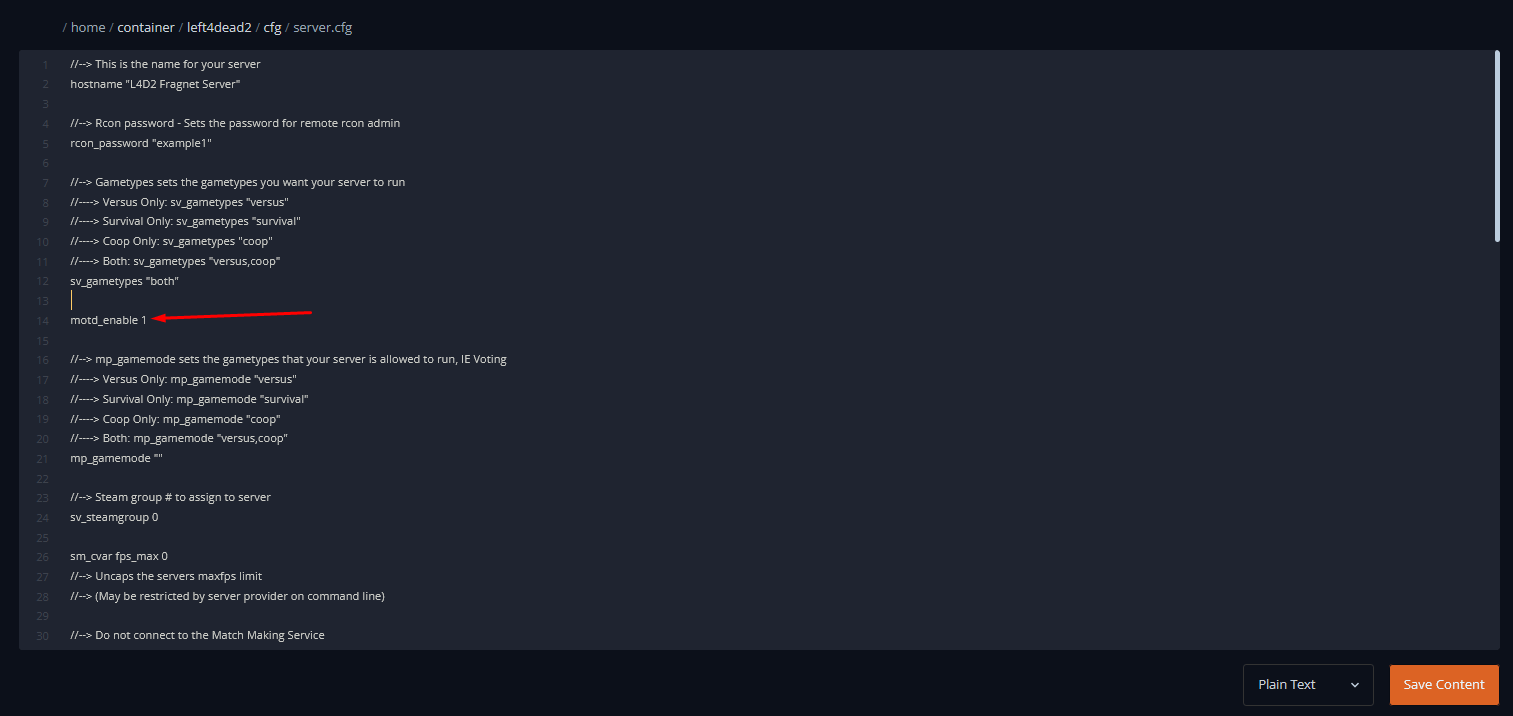
- Start/Restart the server and connect to it.