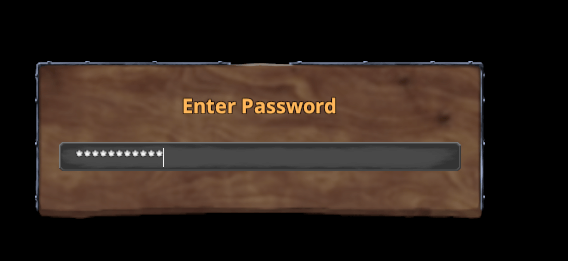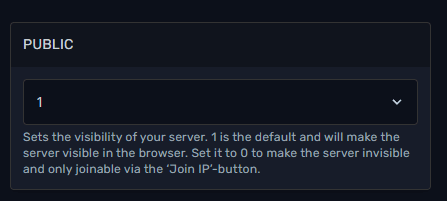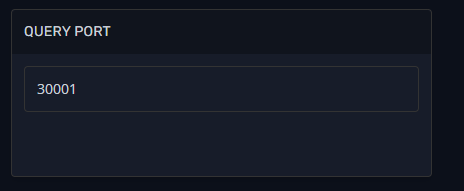In the following guide, we will explain 3 ways to connect to your Valheim Server.
Via in-game server browser
1. Make sure to change server's name in Configure option on the left-side menu => Server Name variable.
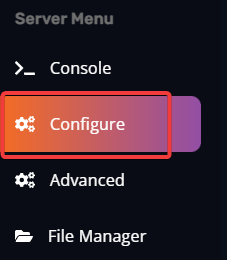
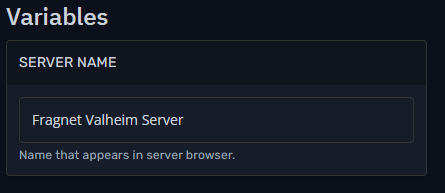
2. Start/Restart your Valheim server.
3. Launch Valheim game and go to Start Game. Create or choose an existing character, and click on Start. The server browser will appear, and you will need to choose Join Game tab. Ensure that you also select Community filter. Input your server's name and click on refresh button in the server browser. Allow a few minutes for list of servers to be refreshed.
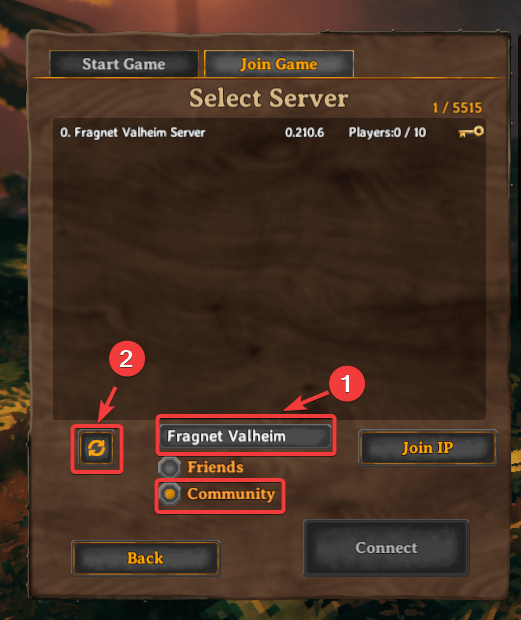
4. Once you have found the server, you can click on it to be able to join it.
If you have set password in Server Password variable which can be found in Configure option, input the server password.
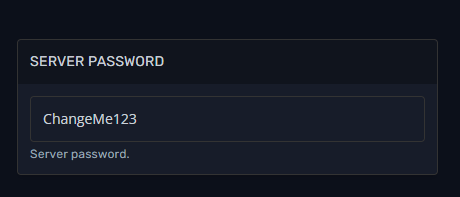
Please, note that your server should be set to be Public in Configure option. By default, it is always Public.
Via Join IP button in-game
1. Launch Valheim game and go to Start Game. Create or choose an existing character, and click on Start. The server browser will appear, and you will need to choose Join Game tab.
2. Click on Join IP button and input your server's IP:port which can be found in Server Information field on the Fragify panel.
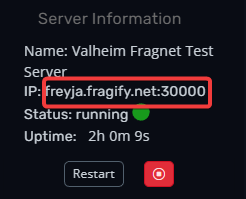
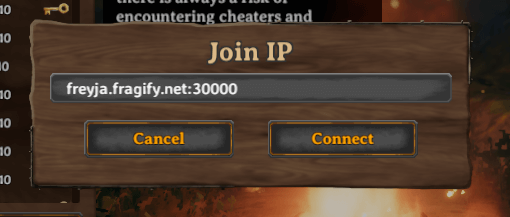
3. Click on Connect and you have joined your server!
Via Steam Favorites
1. Open your Steam client and navigate to View tab => Servers option.
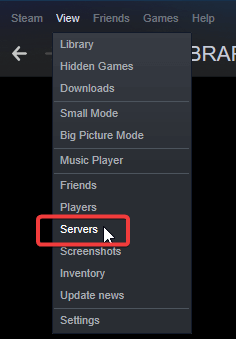
2. Go to the Favorites tab and click on the Add a server button.
3. You can input your server's IP and port and click on Add this address to favorites, and you will be able to access your server at any time from the Favorites tab. You can also click on Find games at this address... and you will see your server.
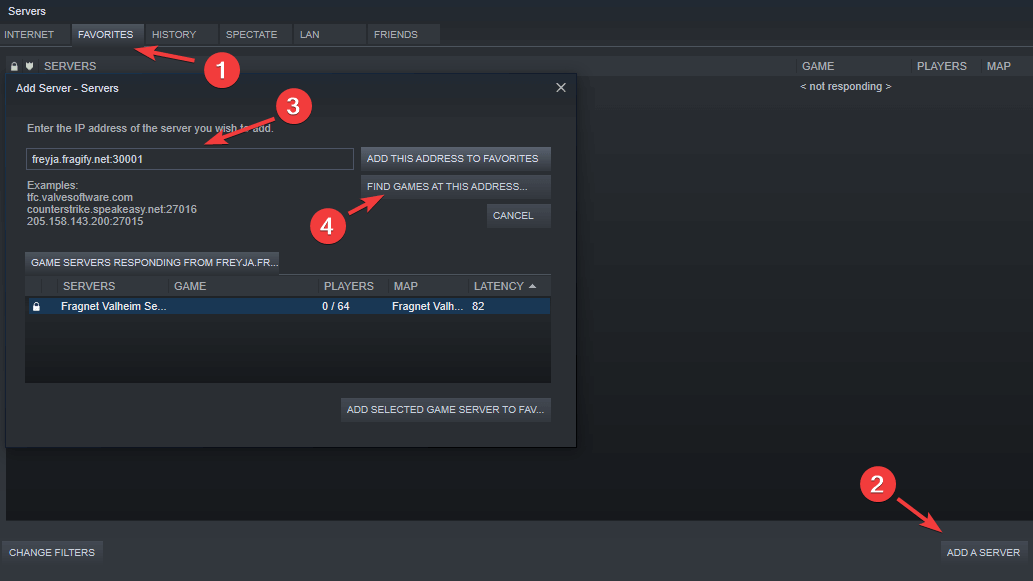
Note that the port used for query in Steam Favorites is query port which is game port + 1. In our case, since the server game port is 30000. The port for query will be 30001 and it can be found in Configure option on the left-side menu => Query Port variable.