How to ban/kick a player
You can kick/ban players via the Fragify console simply by typing in the command and pressing Enter/Return.
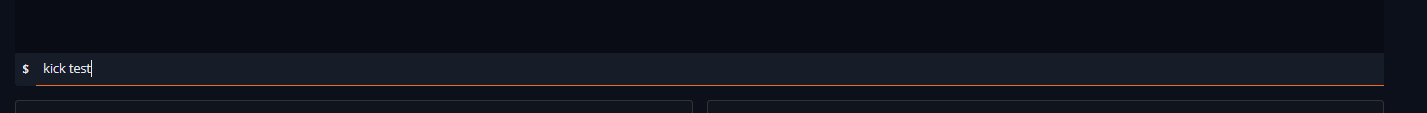
For a player to be kicked from the server:
kick playername
ban playername
How to unban player
To unban a player, you will need to remove the player's name and IP from banlist.txt. After the first player has been banned, the server will create a banlist.txt since it didn't exist before the first server ban. To do that, navigate to your File Manager, and find the banlist.txt file. It should be located in the directory right after clicking on File Manager.
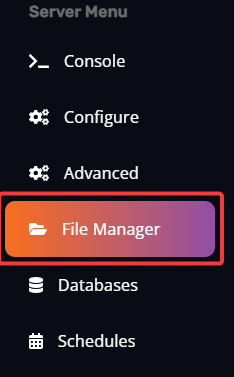
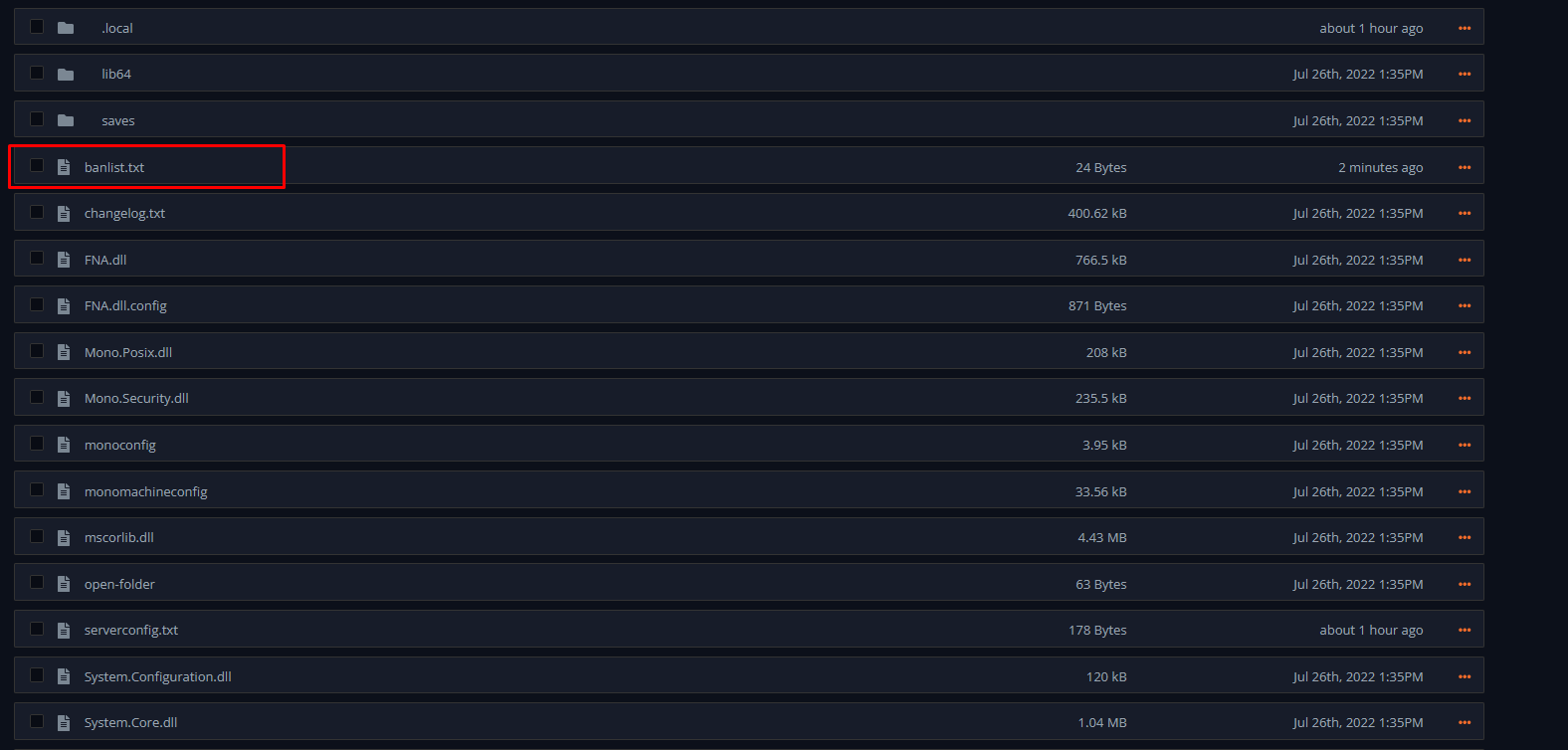
Once found, open the banlist.txt, and find the player you have banned. Remove the player's name and their IP located right under their name.
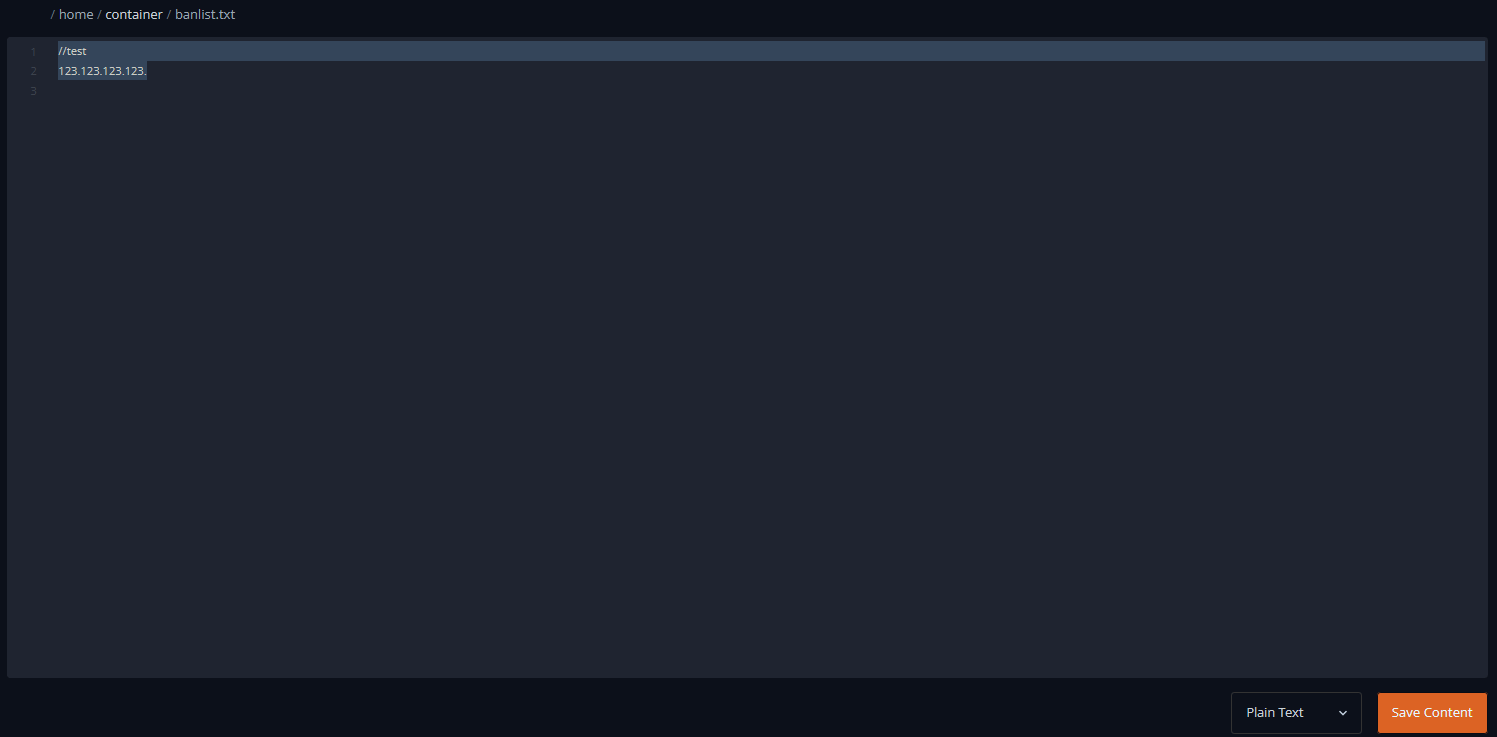
After removing both lines, press the Save Content button on the lower right side of the window, and the player should be unbanned.