Installing Rust:IO on your RUST server
Rust:IO is a Rust Oxide extension which adds a fully interactive browser live map of your Rust world. This map allows you to see player locations, buildings, and more.
The server should be stopped before installing Rust:IO!
Adding Rust:IO to your server:
-
Go to your Rust server on the Fragify Game Panel.
-
Navigate to File Manager option on the left-side menu and go to
RustDedicated_Data/Manageddirectory.
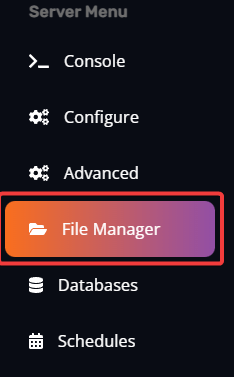
-
Make sure that uMod/OxideMod is installed, if not follow instructions from here. It is important as it is a requirement for Rust:IO.
-
Download
Oxide.Ext.RustIO.dllfrom http://playrust.io/latest . -
Once downloaded, upload to
RustDedicated_Data/Manageddirectory by clicking on the Upload button or using the drag and drop function.
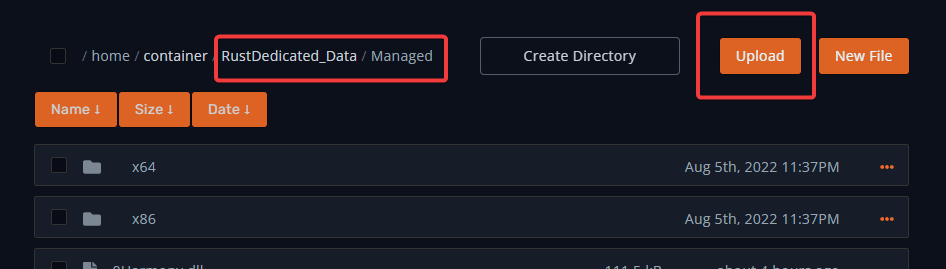
- Start the server, and this extension will load.
You have successfully installed Rust:IO on your server. You can now find your server on playrust:io when you write your server name!
Need to edit the configuration settings for Rust:IO?
Rust will generate a configuration file for Rust:IO at this location: /rust/Oxide/config/RustIO.json, which can be edited.