Enabling/Disabling voice communication
-
Navigate to your File Manager.
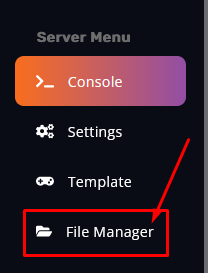
-
Go to tf => cfg => server.cfg and open up the config. Once there, go to an empty line and add
sv_voiceenable 0 or 10 to disable voice comms
1 to enable voice comms

Enabling cross-team voice communication
Open the same config, find an empty line and add
sv_alltalk 1
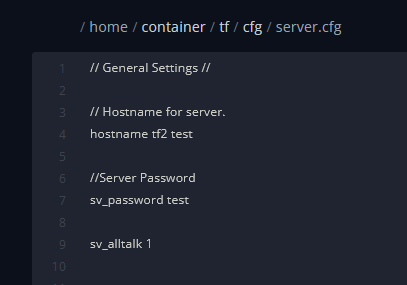 Once done, click on Save Content and Start/Restart your server, and you’re ready.
Once done, click on Save Content and Start/Restart your server, and you’re ready.