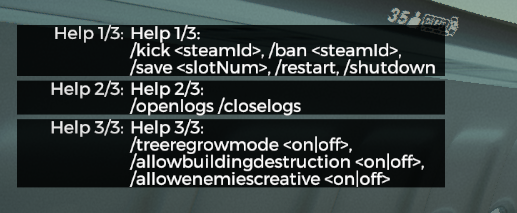Becoming an admin on your The Forest server
By becoming an admin on your Forest server, you will get access to features such as: kicking or banning players and changing specific values of cvars from in-game.
Setting up an admin password
To become an admin, you will need to set an admin password on your server.
-
Login to the Fragify panel and select your The Forest server.
-
Go to the Configure option on the left-side menu and look for the Admin Password variable.
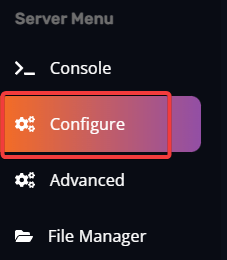
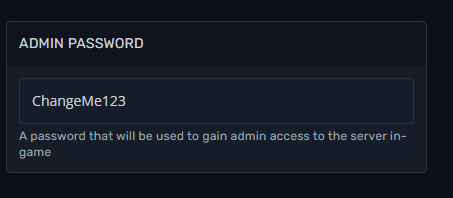
- Set it to the password that you would like to use.
Make sure to restart the server after the editing (if it was running while you were editing server.cfg) so the changes can take effect!
Logging in with an admin password
Now that you've set the admin password, we need to log in with it to the server to gain access to the mentioned features.
-
Start your game.
-
Go to Multiplayer => Join Game => Dedicated Servers (Internet).
-
Find your server and press Join.
-
Write the admin password and press Join once again.
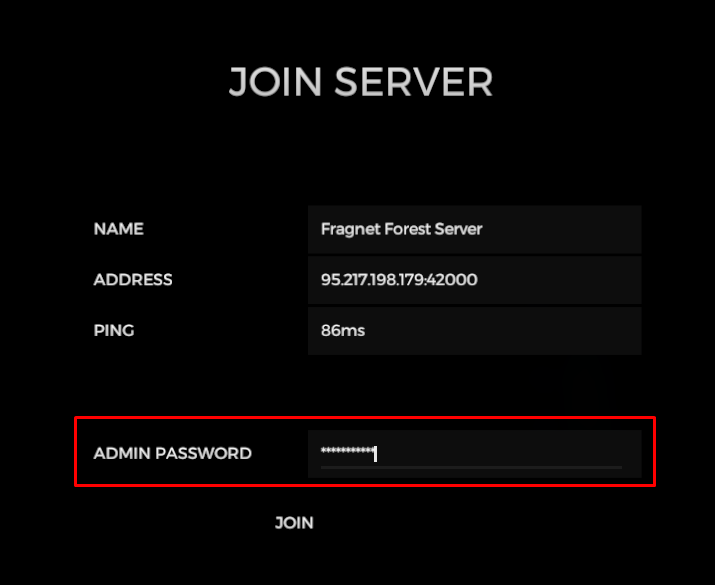
Confirming that you are logged in as an admin
Once you are on the server, you can quickly check if you've access to admin features.
- Type /help in the chat
If you get the following response. You are connected as an administrator.