How to add sourcemod plugins
-
Firstly, you’ll need sourcemod installed, do check out our guide on how to install it if you need help.
-
If you have sourcemod already installed, go to these sites to download the plugin you want.
-
https://forums.alliedmods.net/forumdisplay.php?f=108
-
https://www.sourcemod.net/plugins.php?
-
Once you have chosen and downloaded the wanted plugin navigate to your File Manager, go to
left4dead2 => addons => sourcemod => plugins.
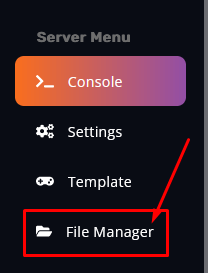
- Then upload the plugin in that directory by clicking on upload or just drag and dropping the file.
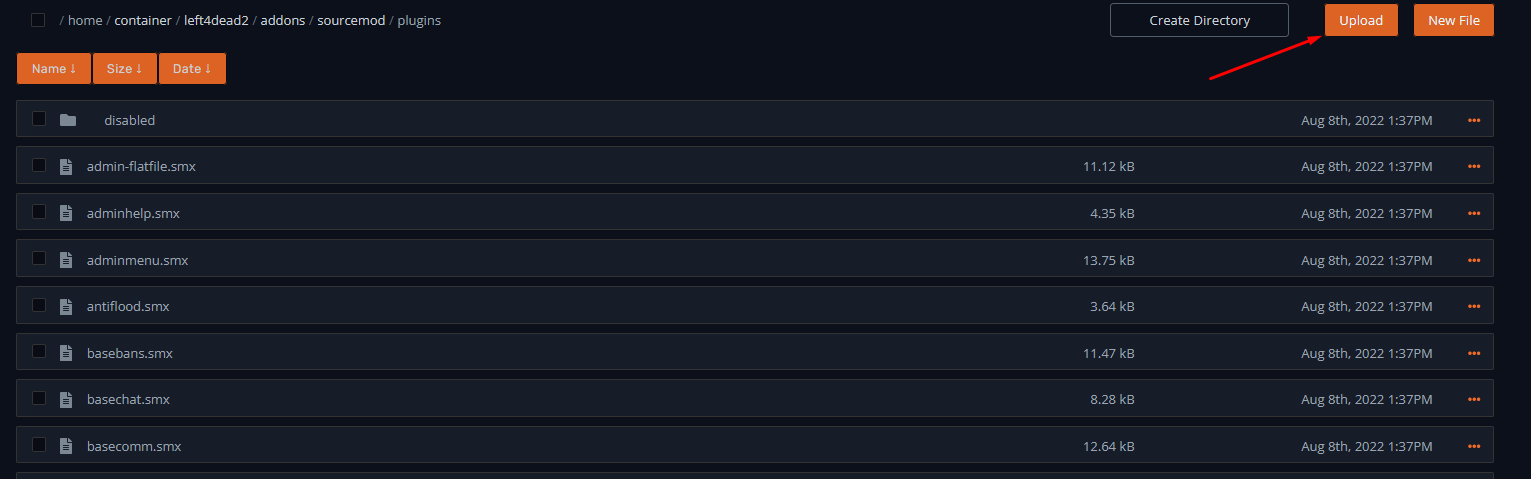
- Once it has been uploaded, Start/Restart your server, and it has been installed.
If the mod has any other instructions on setting it up, please read through the instructions as every mod is unique, and some do require additional setups.