How to access your in game console
The in-game console can be accessed by pressing the Tilde (`) key.
Pressing it once will open a small command line window at the bottom of the screen:
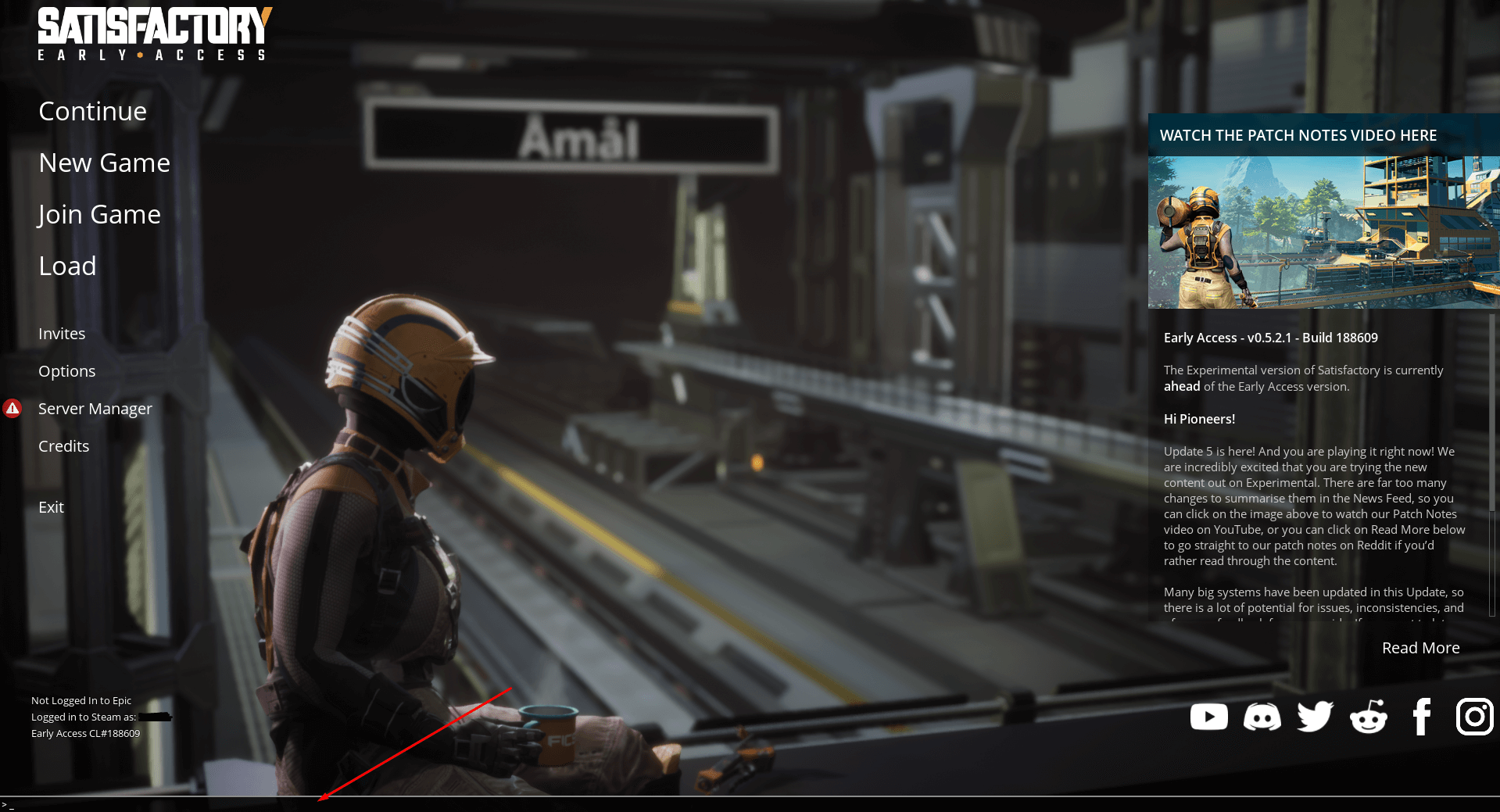
Pressing it twice will open a large window with a command line and logs located on the screen:
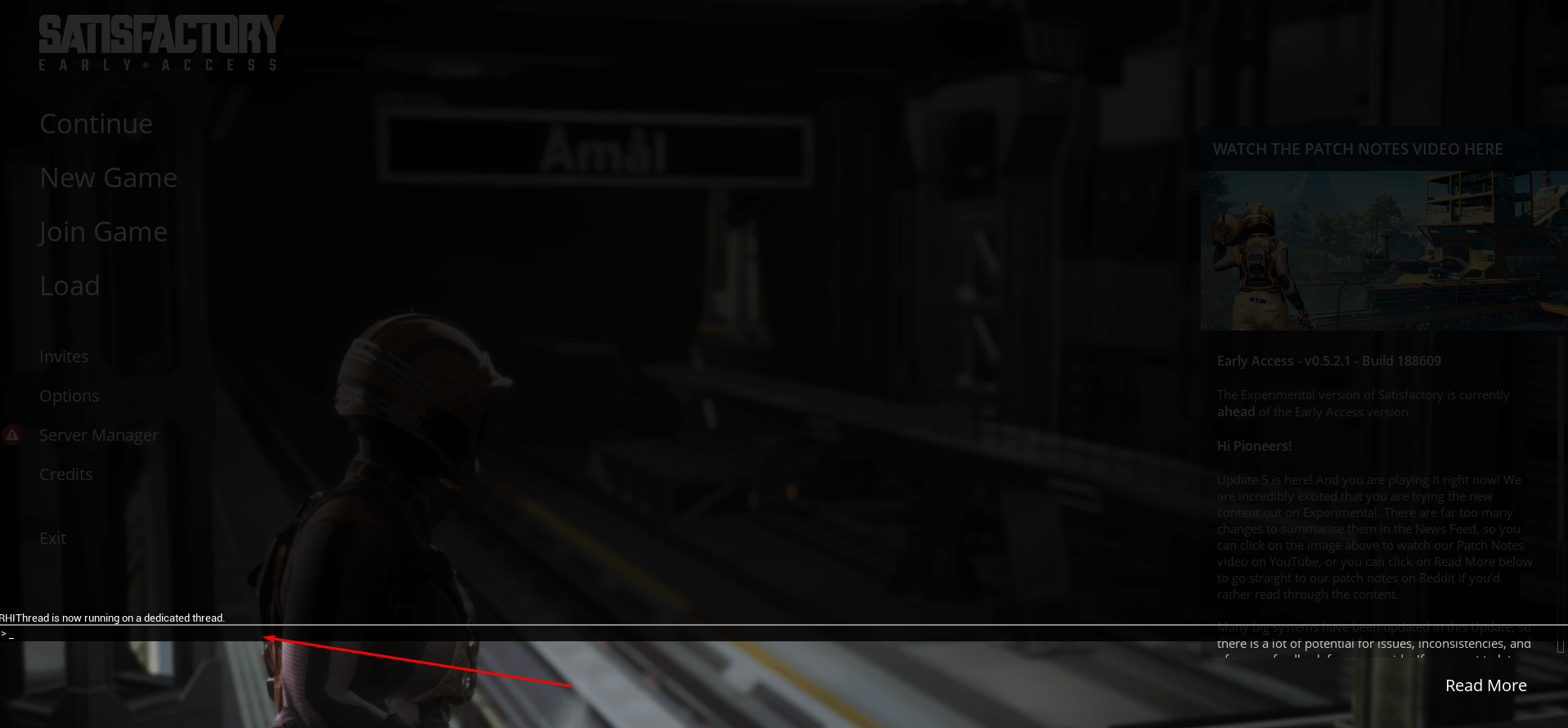
You can check the full list of Satisfactory commands here: https://satisfactory.fandom.com/wiki/Console
If by any chance you are unable to turn on the console. You can turn it on with these steps:
1. Close your Satisfactory game.
2. Press WINDOWS + R to open the RUN window, and paste this line in there %LOCALAPPDATA%\FactoryGame\Saved\Config\WindowsNoEditor.
3. A window filled with ini files should popup. Find the file called Input.ini.
4. Add these 2 lines to the bottom of the ini file:
[/script/engine.inputsettings]
ConsoleKey=P
Launch your game, use the button you have configured, and it should work.