How to create reserved slots (whitelist)
In this game, a whitelist is called an Allowlist since it prioritizes players on the list and afterwards, allows other players who aren’t on the list to join.
First, we need to turn on the Allowlist and then add the players' Klei IDs to the list.
To enable the Allowlist you need to open the cluster.ini file.
- Click on File Manager on your Fragify game panel and then go to
DoNotStarveTogether => config => server => cluster.ini.
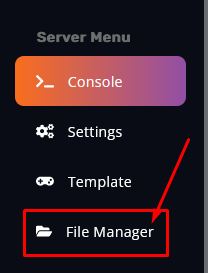
- Once you have opened the cluster.ini file navigate to the [NETWORK] section. And add this new line to it, and replace the word Number with the number you want the reserved slots to be
In this example, I have used the number 5, and it should look something like this:
whitelist_slots = number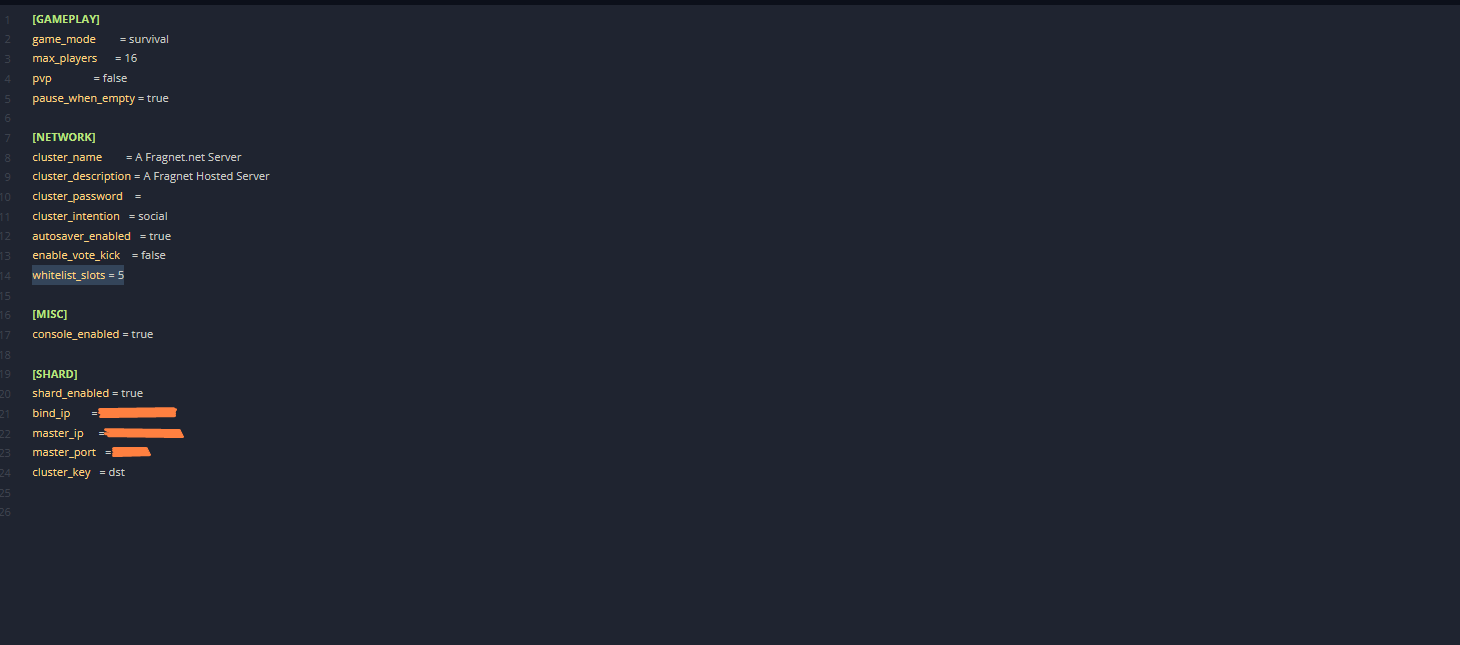
Now that we have activated the whitelist option we need to create a whitelist.txt file containing the Klei IDs of all the players that will have a reserved slot.
-
Lets get to creating a whitelist, go to
DoNotStarveTogether => config => server. -
Once there, click on the New File button located in the upper right corner.
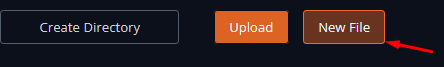
-
Afterwards, insert the Klei IDs of the players that need the whitelist and then click on Create File.
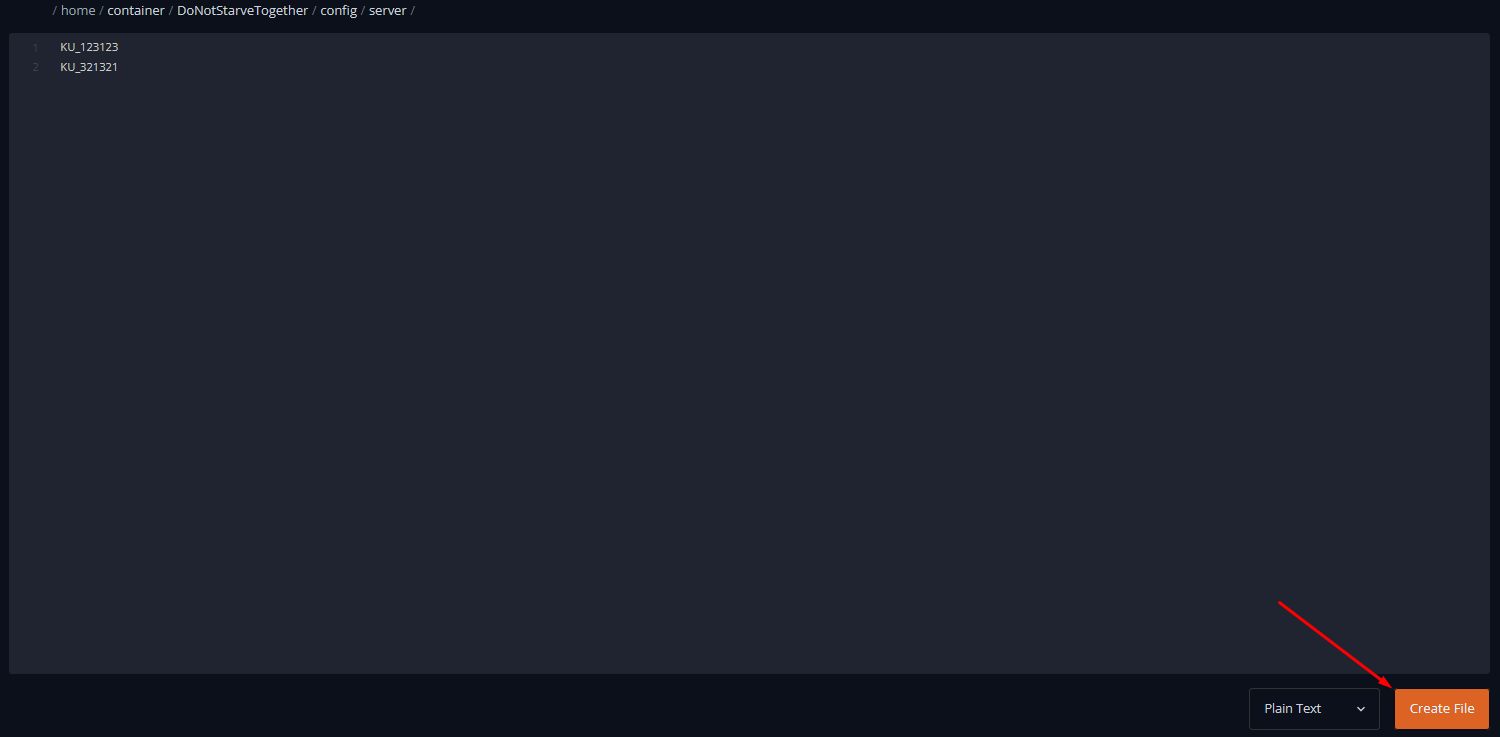 It will prompt you for a name. It needs to be named whitelist.txt and click again on Create File.
It will prompt you for a name. It needs to be named whitelist.txt and click again on Create File.
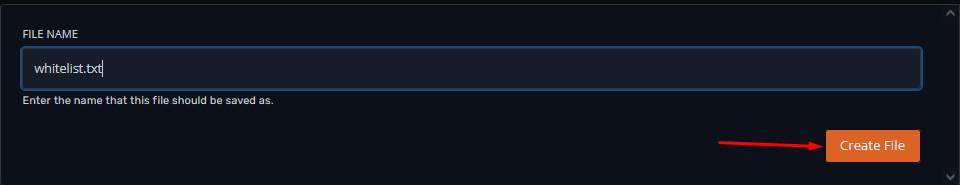
Done! Don't forget to Start/Restart your server. The players located in the whitelist will have priority to other players connecting.