Connecting to your The Forest Server
Connecting via Server Browser
GSLT Token needs to be set in the Steam Account Token variable, which can be found by navigating to the Configure option on the left-side menu. Create a token here with app ID: 242760.
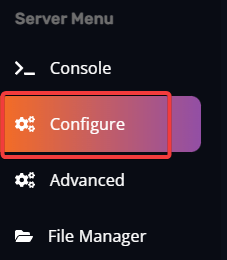
Please, restart the server for the change to be applied.
Once you have added your GSLT token and restarted the server, your server should be accessible via the server browser.
Follow these steps to connect to your server:
-
Launch your game via Steam.
-
Go to Multiplayer => Join Game => Dedicated (Internet) tab.
-
Press Refresh.
-
Find your server on the list or write the name of it in the "Filter by name" field.
Wait for the browser to query the server once it's queried. Simply press Join.
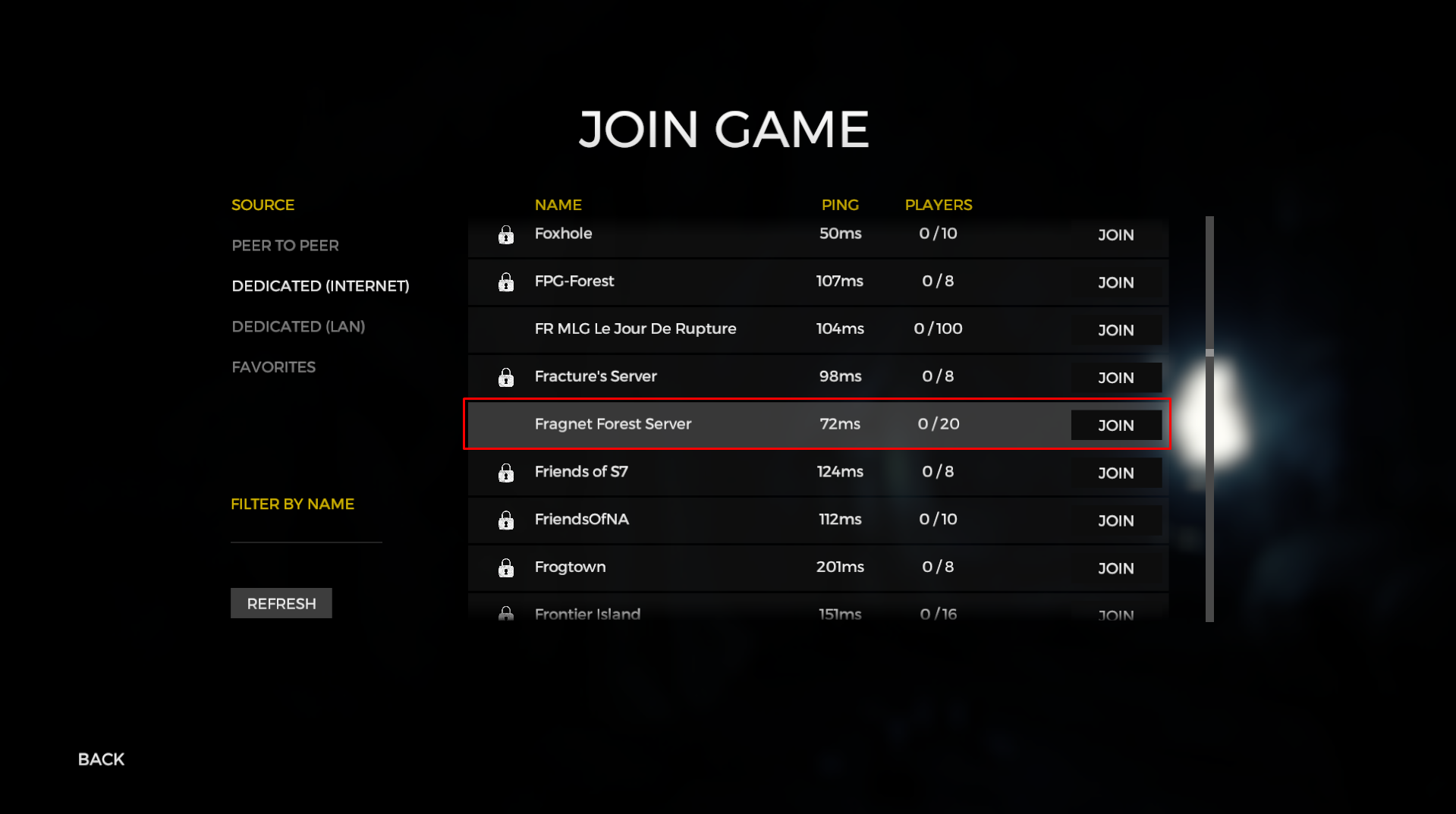
If you already have a character on the server, you need to press Continue upon joining. If you press Join, your character progress will be lost, and you will start from the beginning!
Connecting via Steam Favorites
1. Open your Steam client and navigate to View tab => Servers option.
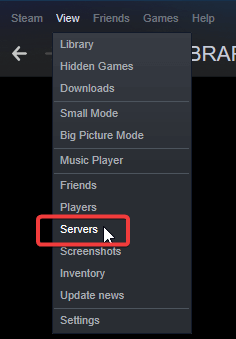
2. Go to the Favorites tab and click on the Add a server button.
3. You can input your server's IP and Query Port (which can be found in the [Connection Port] variable in the Configure option) and click on Add this address to favorites, and you will be able to access your server at any time from Favorites tab. You can also click on Find games at this address... and you will see your server.