Server console and console commands
First off, let's learn how to open the console.
The console can be opened up by pressing the Tilde ( ` ) key.
-
Once on the server, you will need to press the Tilde key and it will open up.
-
On the left side of the console you will see either the word Remote or Local. Local implies you're the host and can issue commands in this instance, we are hosting the server. By pressing Ctrl you can switch between these 2 options, if you are already on Remote that’s ok. If not, press Ctrl. Once switched to Remote, you can click on this link: https://dontstarve.fandom.com/wiki/Console/Don%27t_Starve_Together_Commands This is the official wiki with all of the console commands.
-
I have chosen a simple command to test
c_goadventuring(), this one gives you a starter pack of goodies. You can choose any other command, open up your console and type/paste the command and press Enter.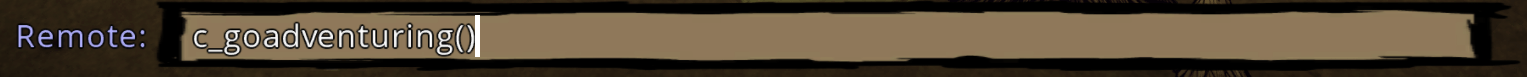 And the server will execute the command.
And the server will execute the command.
That’s it! You have now learned how to issue console commands on the server.