Configuring Battlefield Server Settings via Procon
Your Battlefield Server Settings can be edited via Procon. As a matter of fact, this is an easier way to configure your server to your liking as you have GUI and options which you can select, rather than change cvars and their values in the server config.
To start with this, you simply need to open "Server Settings" tab.
Once you are there, you will have a drop down menu from which you can select what you wish to edit.
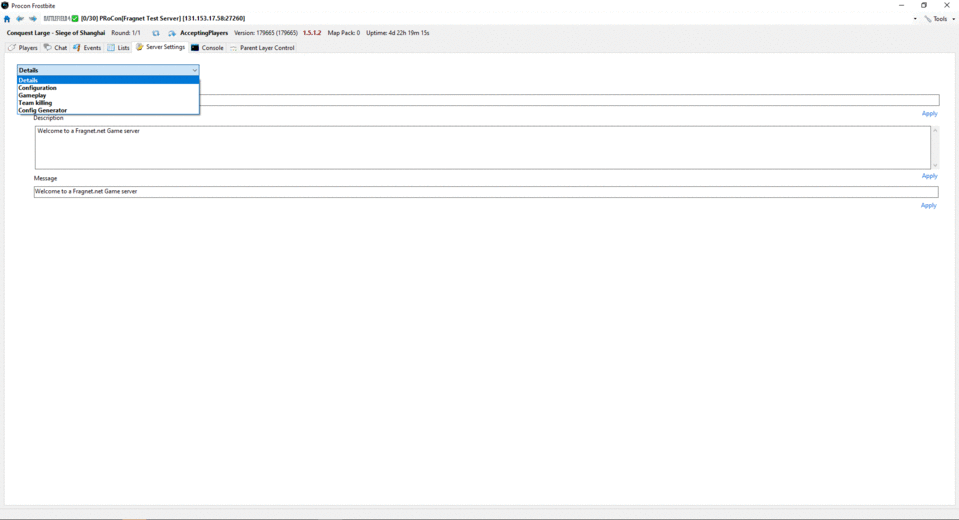
Edit the settings to your liking.
After you are done, in order to keep those settings, you need to copy the content from the "Config Generator" to the Startup.txt of your Battlefield server.
Simply copy everything, navigate to your Battlefield Server game panel → "Configuration files" → Open your Startup.txt with Text Editor → Replace everything there with the cvars from Procon Config Generator.
Now even after the server restart the settings will be kept!
You should change the value of admin.password once you replace the content from the Startup.txt with the one from the Procon Config Generator.
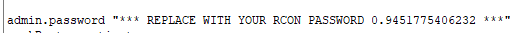
Simply set the admin password to the one you were using before.