How to upload your savegame to your Unturned server
Uploading your singleplayer savegame is fairly simple.
-
Firstly, you need to locate your Unturned installation on your PC. The default is
\Program Files (x86)\Steam\steamapps\common\Unturned\Worlds\Singleplayer_0. Zip or Rar all of the files, and we're ready to upload.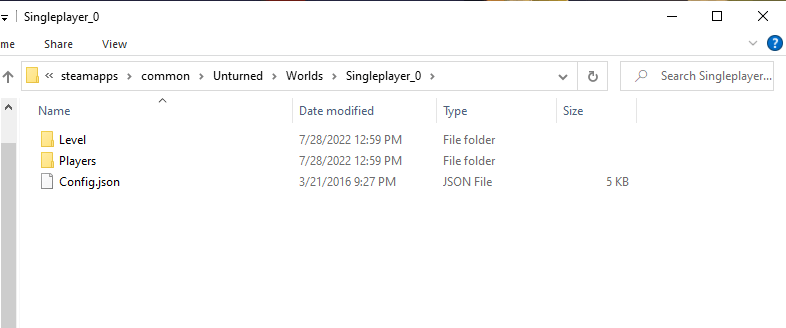
-
Don’t forget to stop your server. Once the files have been zipped, navigate to your File Manager on your Fragify game panel and go to
Servers => Default. Delete the following:Config.json Level folder Players folder -
Upload your zip by either drag and drop it to the files window in the File Manager or you can click on the Upload button on your upper right corner of the screen and select the zip you have made.
-
Afterwards, click on the 3 dots on the zip file and on Unarchive option, which will unzip all the files.
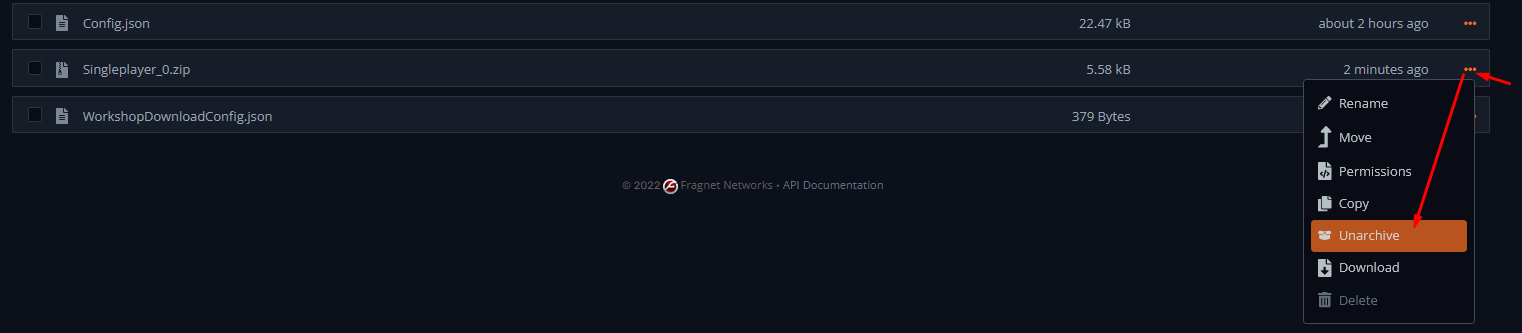 Start your server, connect to it and now you’re playing your Singleplayer world on your server.
Start your server, connect to it and now you’re playing your Singleplayer world on your server.