How to upload your world to your Terraria server
This article will describe the steps required for your singleplayer world to be loaded on the Terraria server.
1. We will need to locate your world files (.wld, .wld.bak) that is stored in C:Users/yourPCUsername/Documents/My Games/Terraria/Worlds.
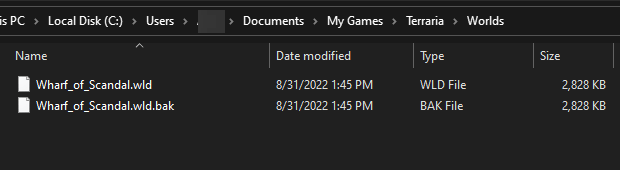
2. Login to the Fragify panel and select your Terraria server. Go to the File Manager option on the left-side menu and navigate to saves/Worlds.
Click on Upload or use the drag and drop function for your world files (.wld and .wld.bak).
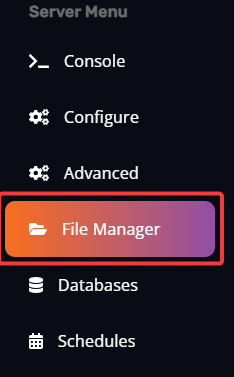
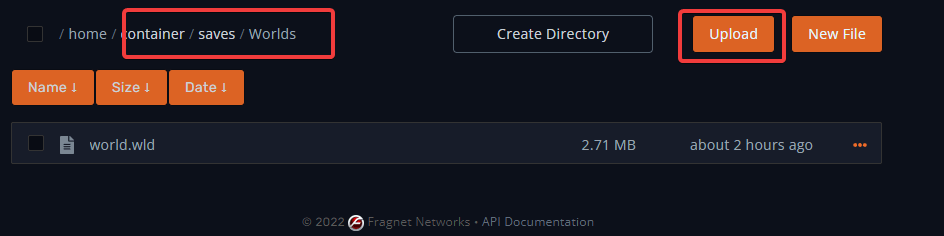
3. Go to the Configure option on the left-side menu and look for the World Name variable. Please set it to the name of the world that you have uploaded.
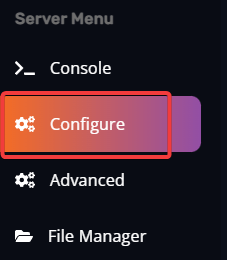
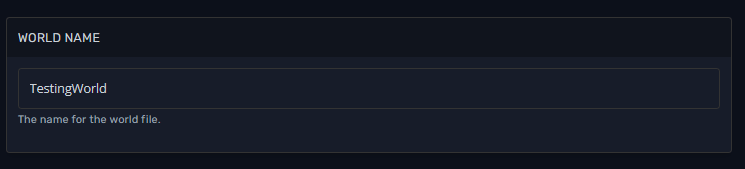
4. Start/Restart your server, and your singleplayer world should be loaded on it.