There are 2 ways you can connect to your server
#1 In-game browser
Once you configure the server name and the server is up and running, you should be able to locate the server without any issues by simply writing its name in the in-game browser with the correct search filters.
#2 Steam Server list
If you are experiencing difficulties in connecting to a server in game. There is still a way you can try to connect to it.
Step 1: Login to the Fragify panel and select your ARK server.
Step 2: Find Server Information field and copy the IP Address without port. In our case it is freyja.fragify.net.
You will need to also copy the Query Port that can be found in Configure option.
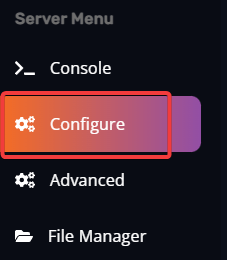
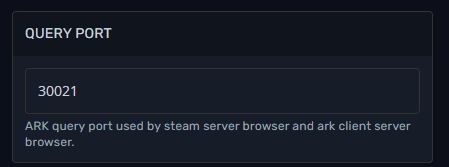
Step 3: Now open Steam and navigate to View → Servers.
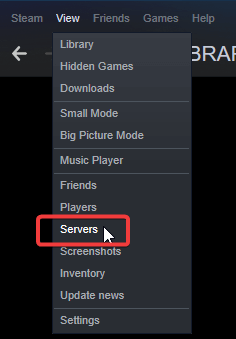
Step 4: Select Favorites Tab and select ADD A SERVER, paste the IP Address you copied from the game panel.
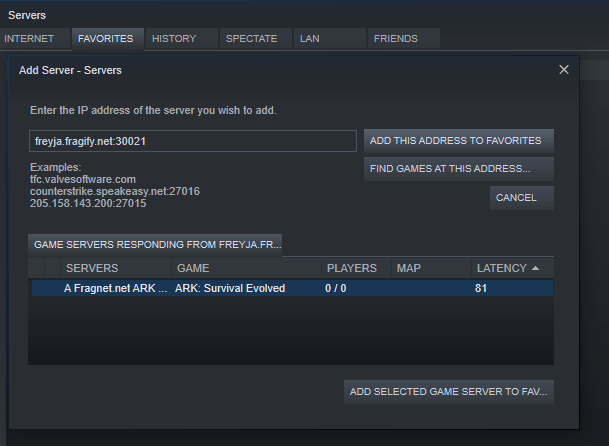
Step 5: Press ADD THIS ADDRESS TO FAVORITES.
Step 6: Press Refresh so your list gets properly updated.
Step 7: If the server is online, you should be able to see it in the server list now and you can select it and press Connect