How to change server map
You can easily change the map on your server by following the next steps:
Step 1: Login to the Fragify panel and select your ARK server.
Step 2: Navigate to the Configure option on the left-side menu.
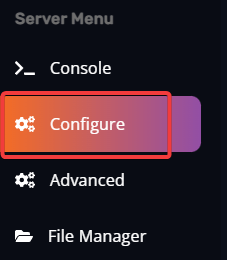
Step 3: Find Server Map variable and select to the map you would like the server to load.
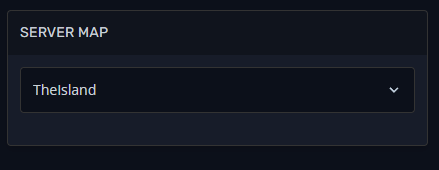
Step 4: Restart your server for the changes to be applied, and it should be running with the selected map.