Create a custom commandline for DayZ server
Often you will find that custom commandline is one of your best friends when it comes to DayZ server. It’s important to know how to correctly set it up and have full control of your server.
Generally speaking, custom commandline is required when you need to specify the mod order manually as certain mod dependencies needs to be loaded first in order for mods to properly work and server to be able to start.
To create a custom commandline in DayZ you will need to follow the next steps:
Step 1: Log in to your account on our game panel and find your service
Step 2: Go to Commandline Manager
Step 3: Press on Custom Commandline and hit +New
Step 4: You will be displayed a list with a lot of checkboxes. First you will need to name your custom commandline, to do this next to Description write the name of your commandline (ex. DayZ custom commandline)
Step 5: On to the checkboxes you will need the following checkboxes like shown on a screenshot
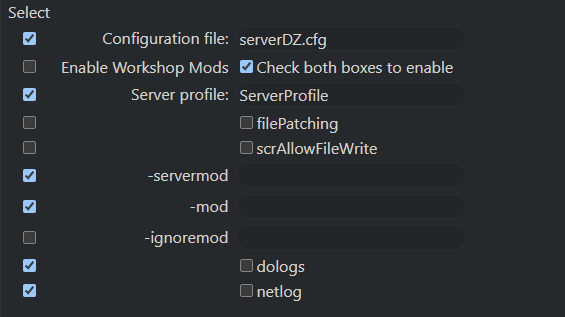
Step 7: Fill in the required details and once you are done, press Save
Step 8: On the right side of the custom commandline you will see two buttons Edit and Select, press Select and the newly created custom commandline will be selected
When creating a custom commandline and placing the mod IDs, make sure they are correctly placed in the following format, otherwise the server will have issue starting.
ModID1;ModID2;ModID3;…
This goes for both the -servermod and -mod option.