How to switch Java version
There are 2 available Java options to choose that will run your server.
-
Java 8
-
Java 11
Depending on which version suits you more, setting the server to load a specific version is rather easy.
Simply follow these steps:
-
Stop your server on the Fragify panel
-
Navigate to “Startup” tab
-
Locate the “Docker image” option and select the version you would like to use from the dropdown menu
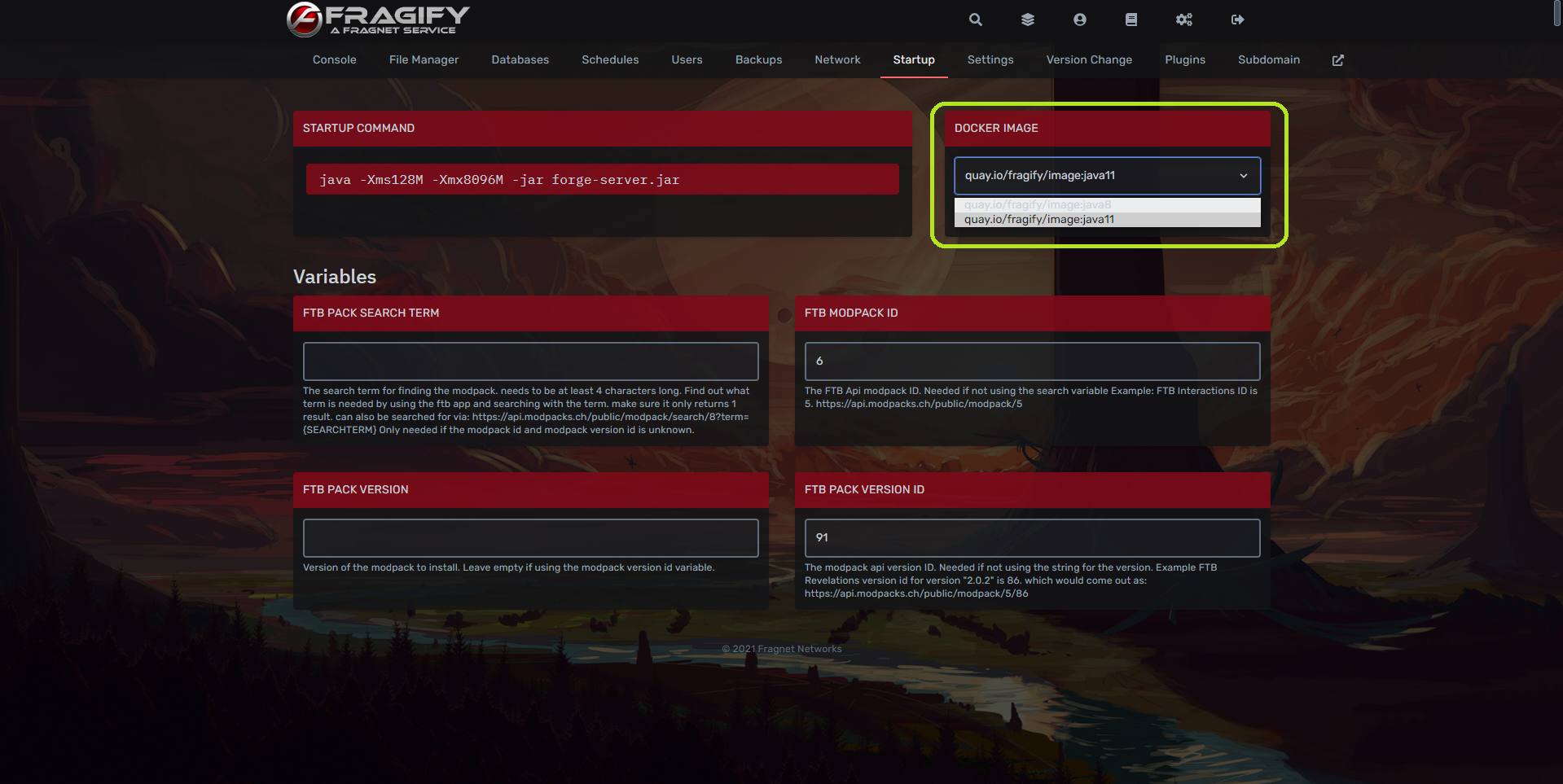
Your server will be running the selected Java version on the next startup.